- Select your plan
- Proceed to the detail page
- Add your plan to the cart
- Fill out the address form
- Landing on the success page
- Confirmation Email
- Activation of your sim card
1. Go to the overview page of the carrier (→ Link):
Select the plan you want and click the button on the right “Zum Tarif”
2. You will get to the detail page:
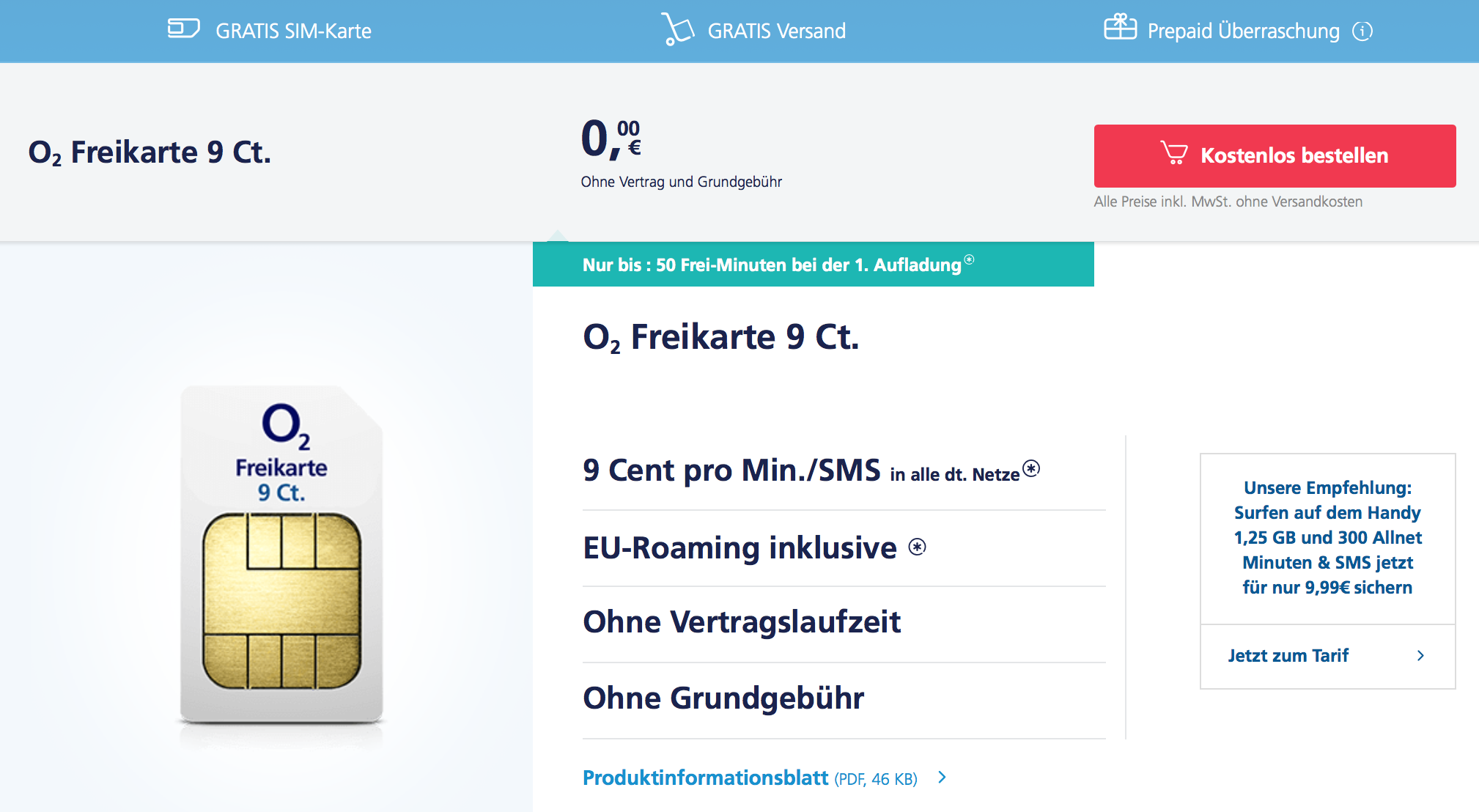
Click the red button “Kostenlos bestellen”. 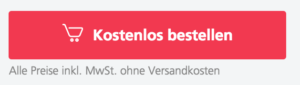
3. You will be directed to the order process:
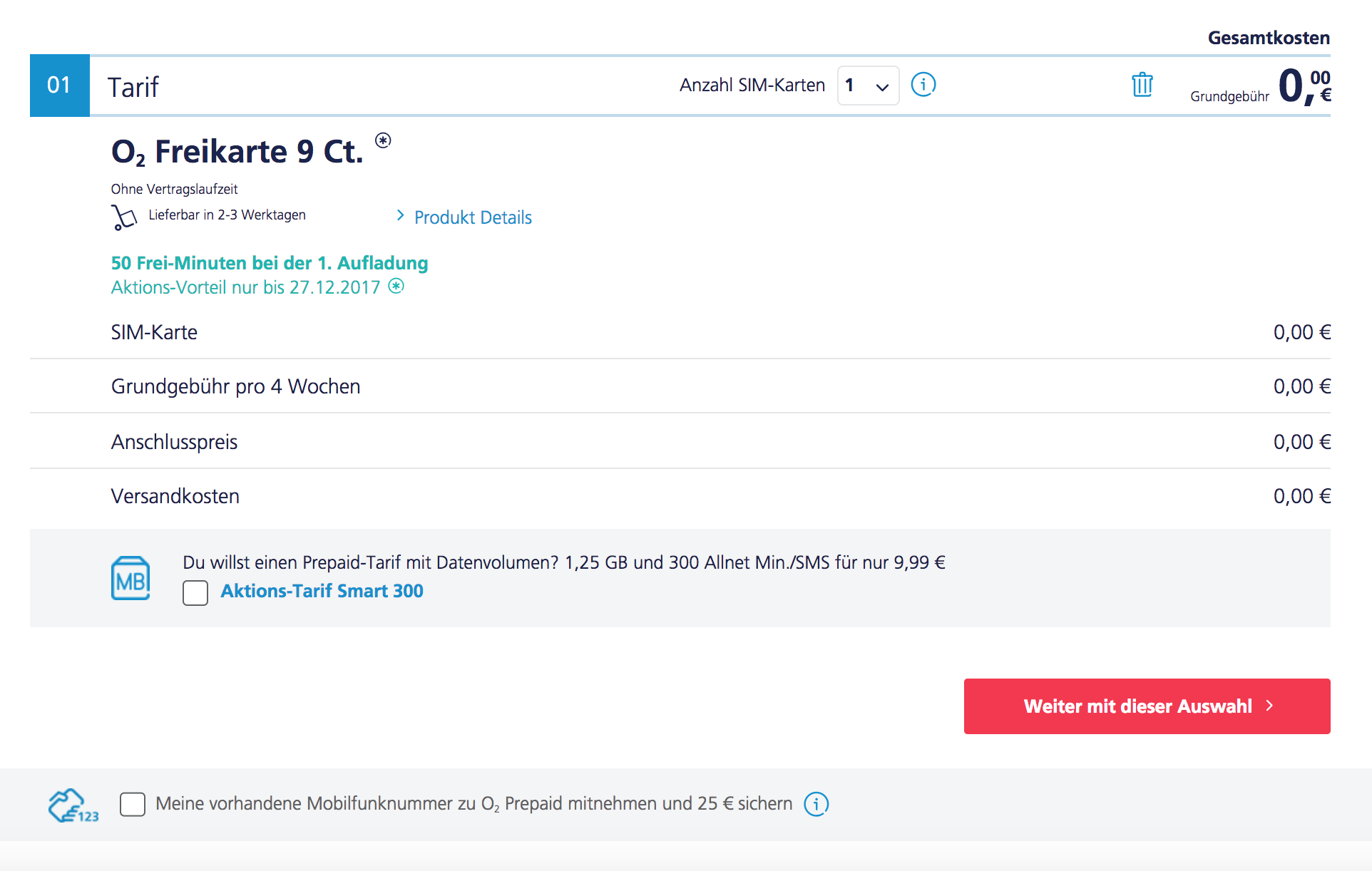
You can change your selection to the “Smart 300” plan by checking the box “Aktions-Tarif Smart 300”.
Proceed by clicking the red button “Weiter mit dieser Auswahl”.
4. You will be directed to the second step of the order process.
Here you will have to enter your personal details, such as name, address and your date of birth.
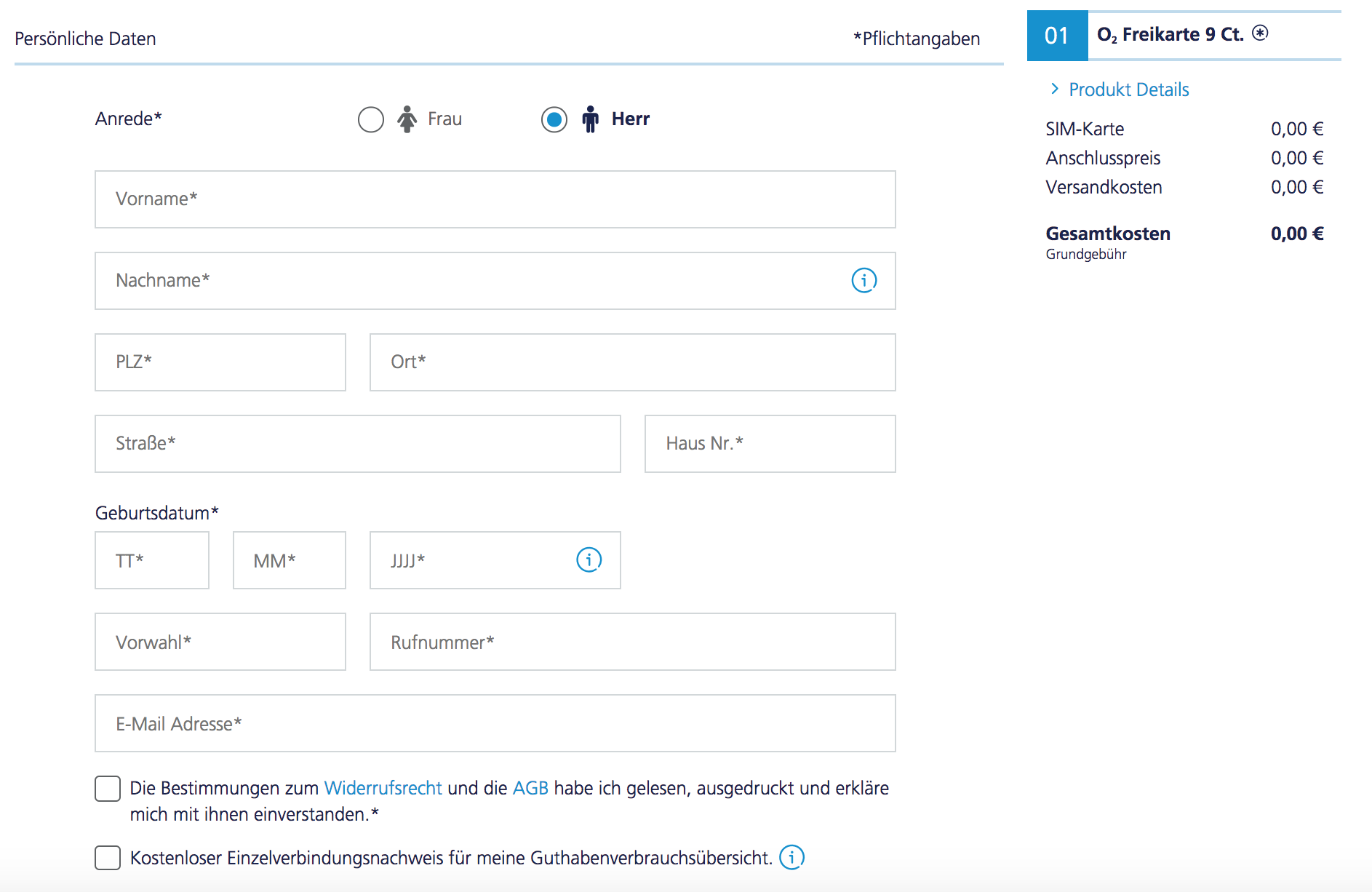
Your name must be on your mailbox at your flat, otherwise it is possible that O2 cannot deliver your SIM card. Furthermore, you have to be 16 years old or older to be able to order your SIM card. You have to provide your real name and birth date, because you will have to activate the sim card with your passport once you receive it in the mail.
Translation:
Anrede – Title. Options: Herr – Mr., Frau – Ms.
Vorname – First Name
Nachname – Last Name
Straße, Hausnummer – Street, House Number
PLZ, Ort – ZIP Code (Postal Code), City
Vorwahl, Rufnummer – Prefix and phone number
E-Mail Adresse – Email Address (provide your real e-mail address, because you will need to confirm your order by clicking on a link in a confirmation mail)
Geburtsdatum – Date of Birth
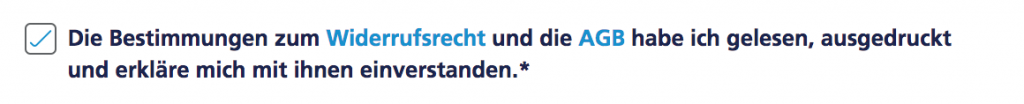
Die Bestimmungen zum Widerrufsrecht und die AGB habe ich gelesen, ausgedruckt und erkläre mich mit ihnen einverstanden. – I have read the terms and conditions and the cancellation policy, I have printed them and I agree with them.
Kostenloser Einzelverbindungsnachweis für meine Guthabenverbrauchsübersicht. – Free monthly overview of my calls. (The numbers you call will be saved for this report)
You need a German address here, otherwise the SIM card cannot be shipped to you. If you don’t have a German address, click here and we will be happy to help you out!
You need to enter valid information into all fields. When you are done, click the red button “Jetzt kostenlos bestellen”. This will send all data to O2 and you successfully ordered your SIM card. 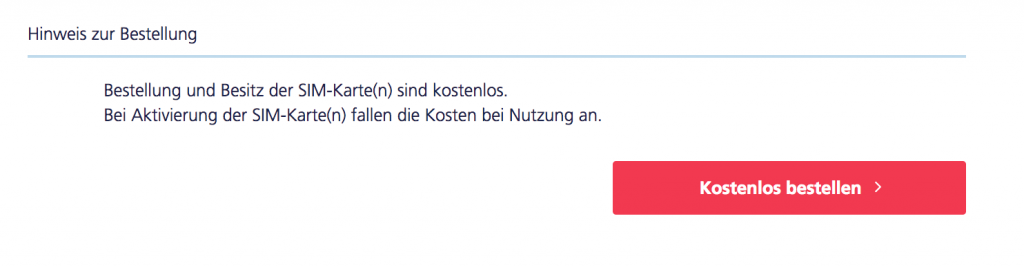
5. You will be taken to the success page
You should see this screen now:
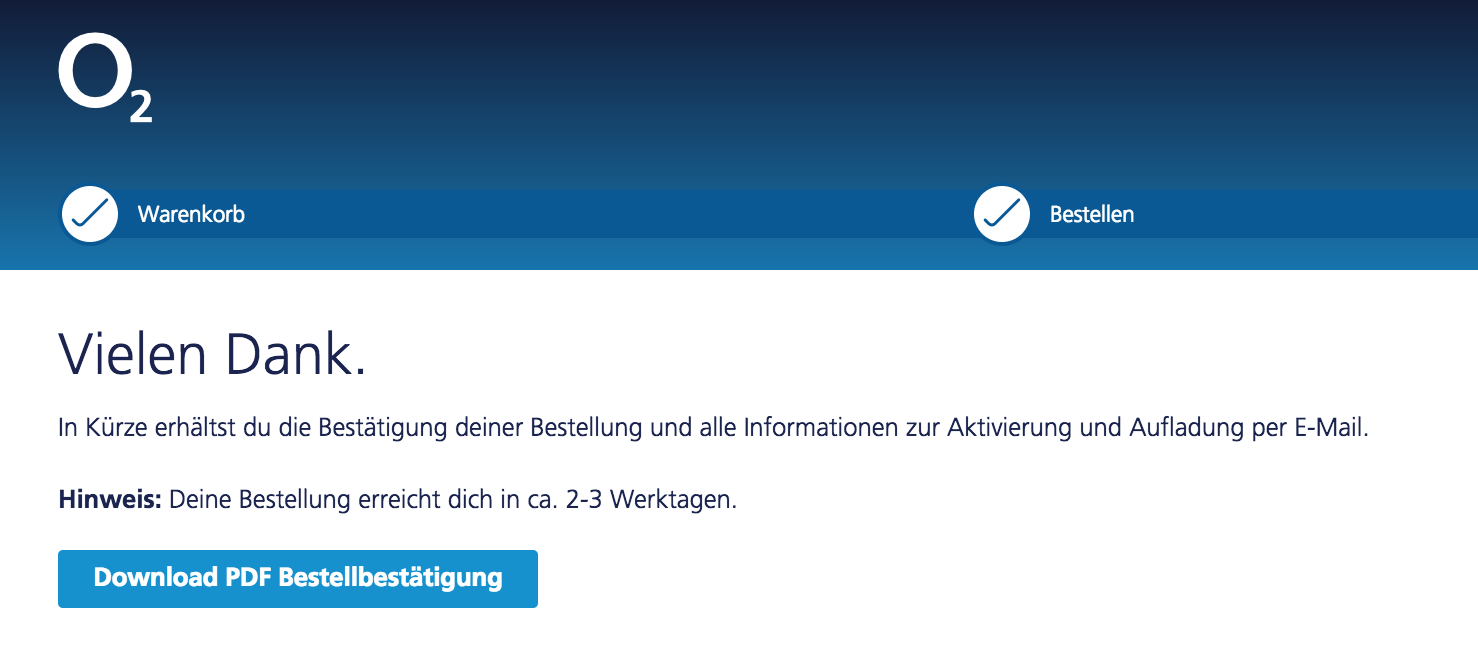
The shipping process will take around 2-3 working days.
6. You will also get an email, which will look like this:
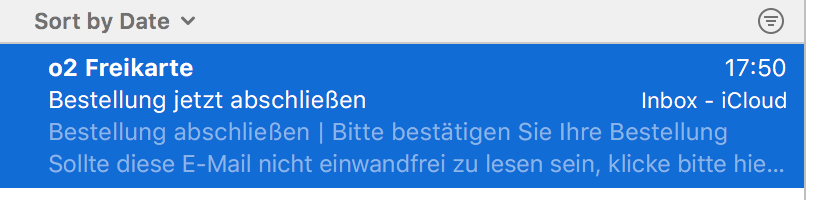
In this e-mail, you need to click the button “Jetzt Bestellung abschließen” to confirm and finalise your order.
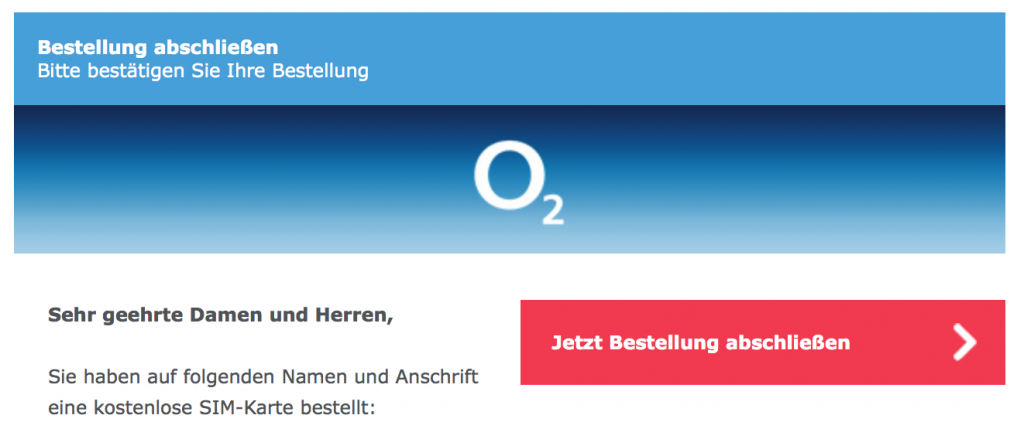
Once you confirmed your order, you will receive a confirmation e-mail with all cost of the order.
“Kosten für 4 Wochen” is the monthly cost for each month after you start using the SIM card.
“Versandkosten” is shipping cost.
“Anschlusspreis” is installation cost.
7. Activation of your sim card
After 2-3 working days, you will have received your new O2 sim card by mail. In that letter, O2 will tell you to go to o2.de/freischalten to activate your sim card and identify yourself. You will be redirected to this page and you can select “English” on the top right:
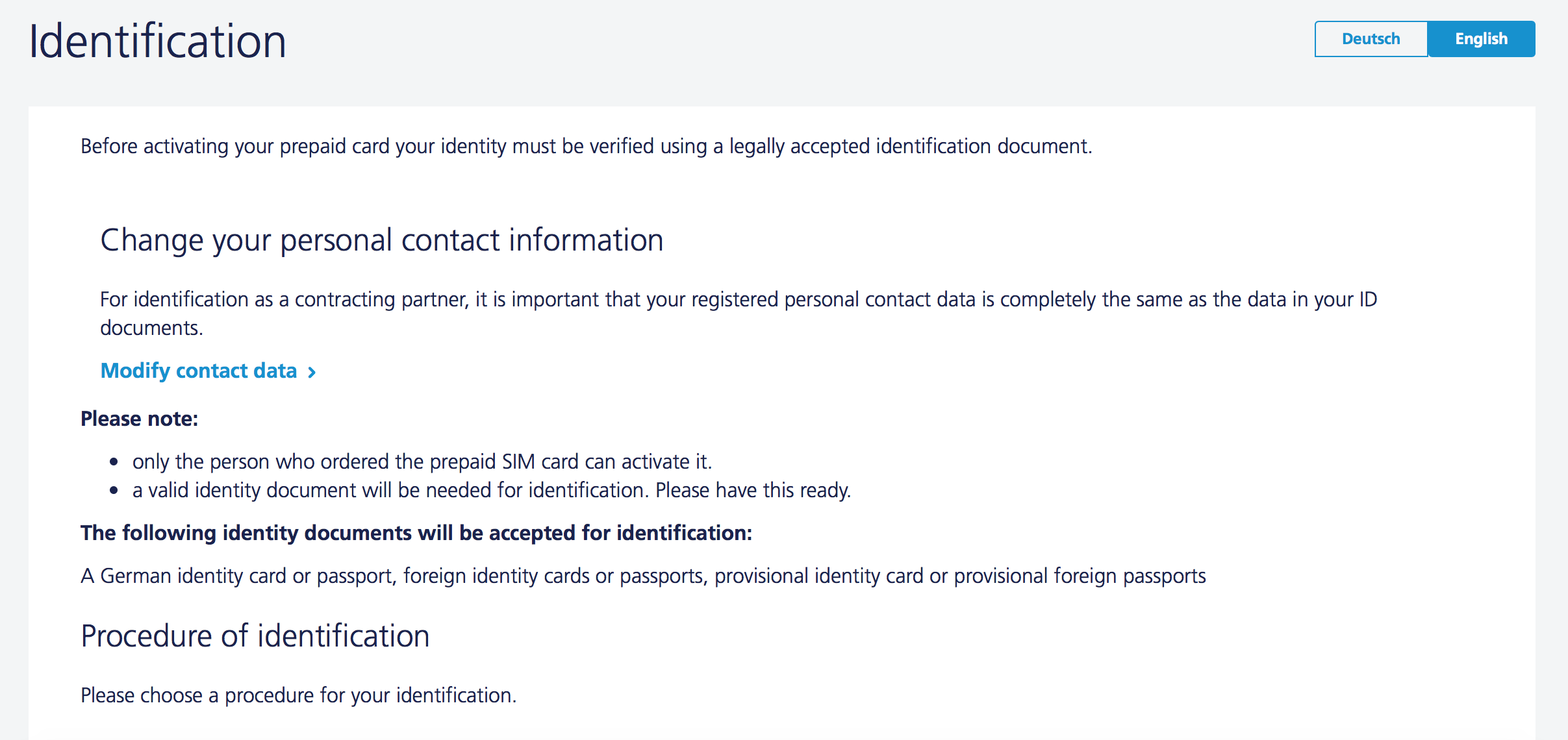
If you need to modify your contact data, you can do that here. Note that the contact data that you provided when ordering the sim card needs to be exactly the same as in your passport or ID.
You can identify yourself online (via Video-Chat) or offline (Post-Ident). We recommend to use the video chat option, because it is a lot faster and easier. If you don’t have a webcam, you need to use the Post-Ident option.
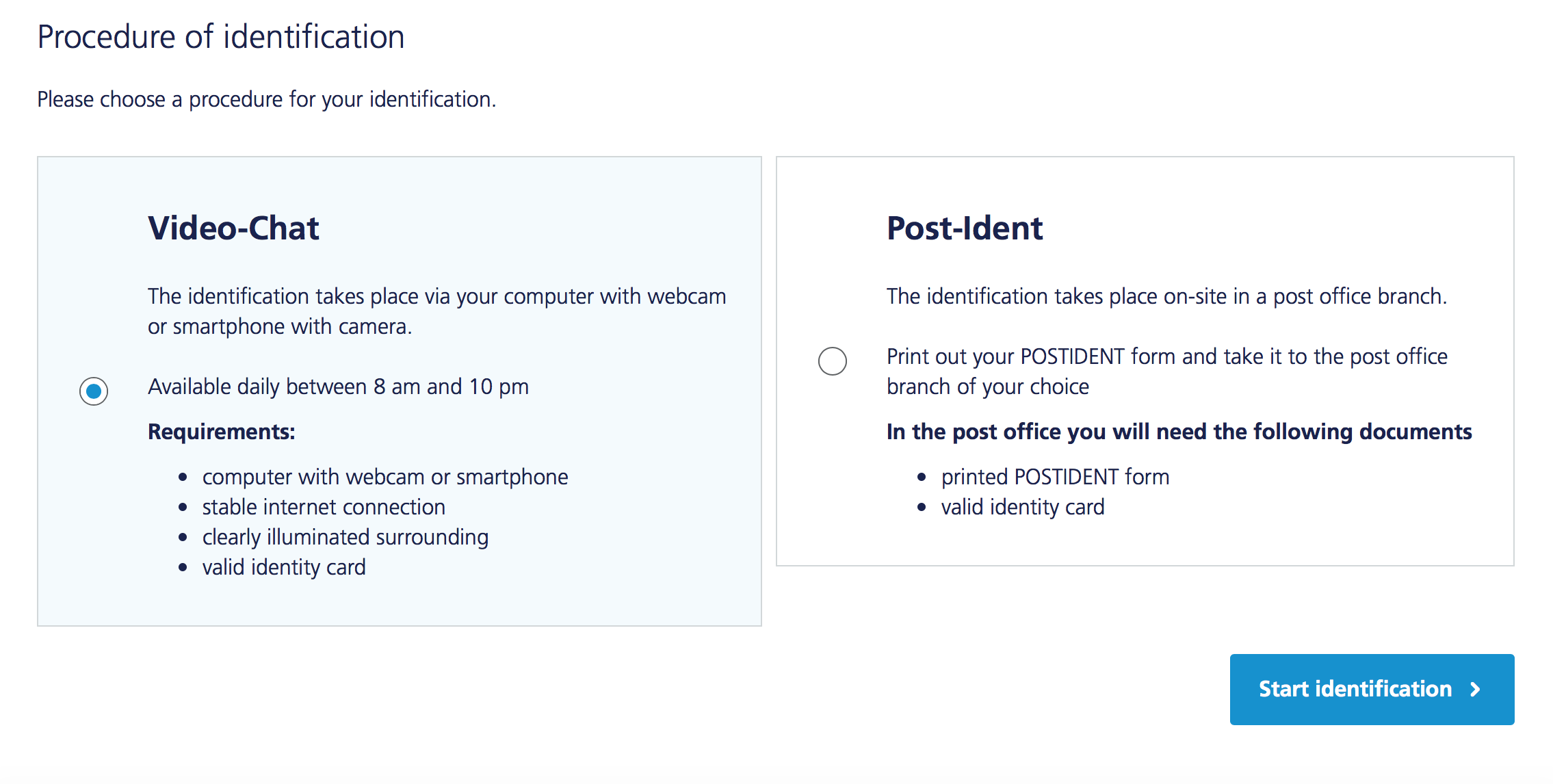
You will be directed to the online identification service. Just follow the provided instructions.
In case you get an error message that something went wrong, you can also call the O2 registration hotline: 0800 55 22 26 6 (free of charge)
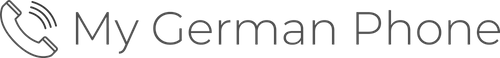

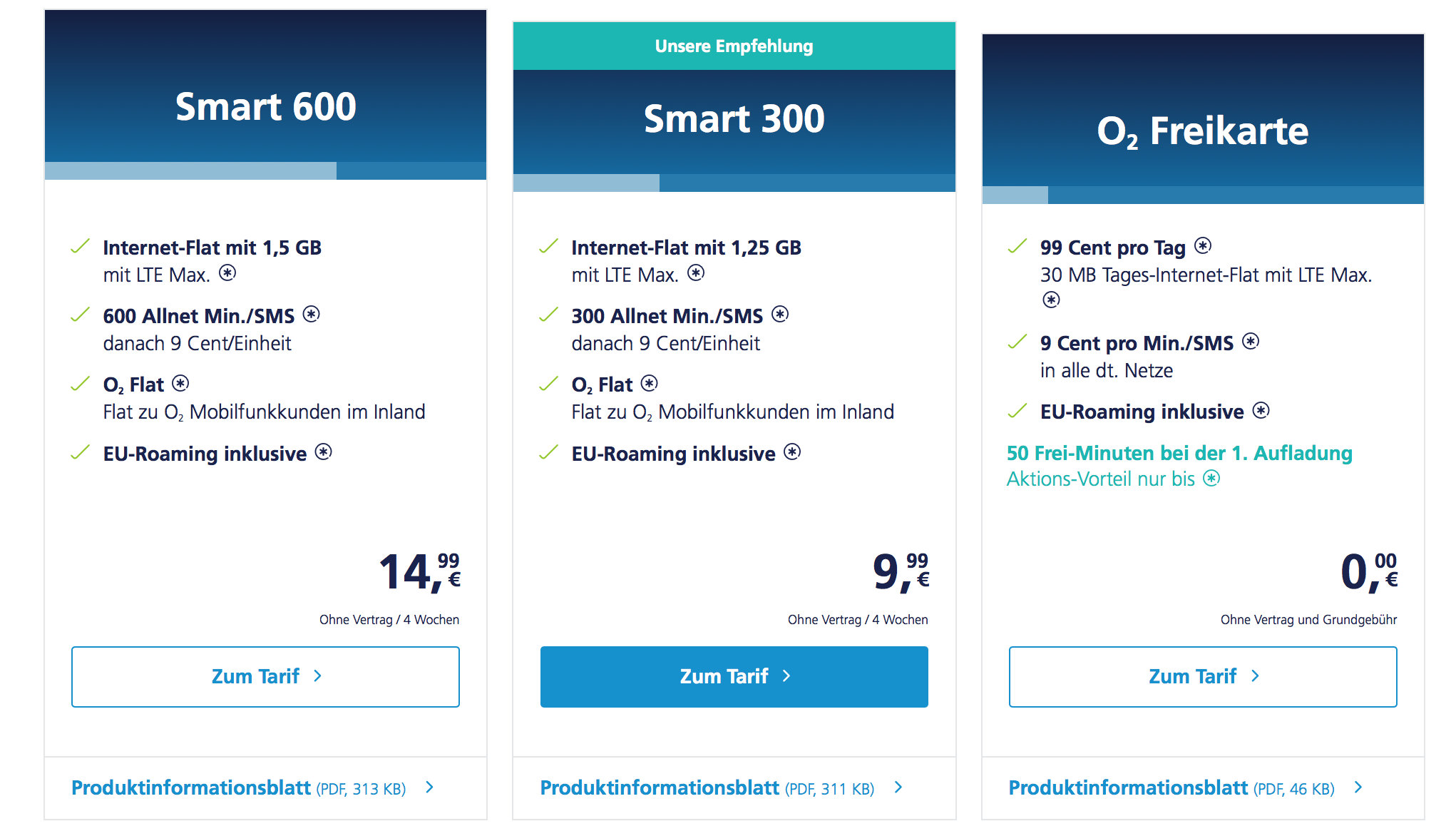
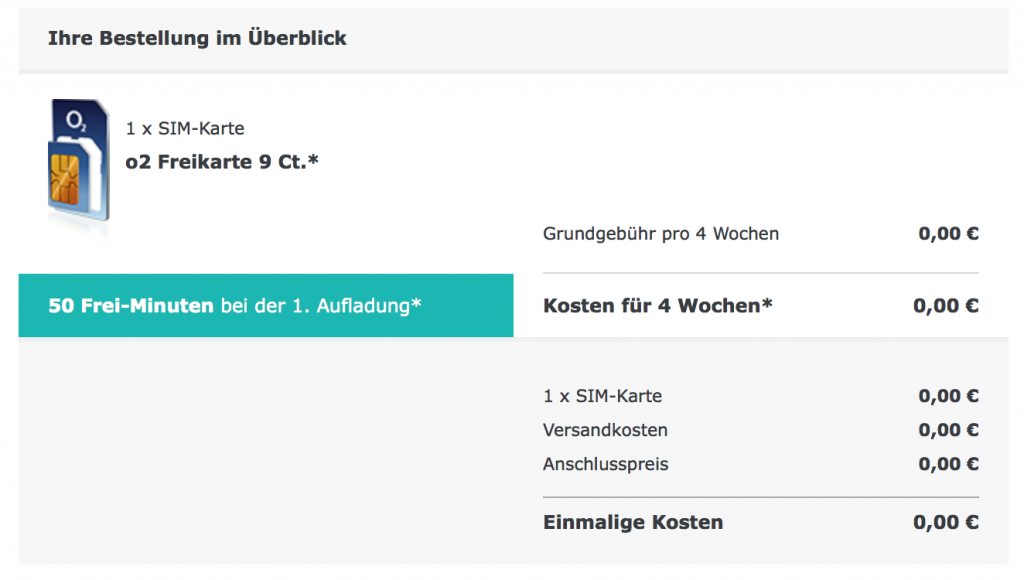
Aleesia
Hi, I ordered an o2 Sim 2 days ago and they confirmed my order. The email was saying also that they were going to text me when my order was been sent. Do you know how long does usually take to receive an o2 Sim at home?
Mihaela Beres
Hello! If I want to keep my old number from lebara to 0 2, is it possible, with no making any contract with O2?
MyGermanPhone
Hi Mihaela, no if you want your number to be with O2, you need to sign up for O2 in the process. But you could select a plan that does not have any monthly fees, e.g. O2 Prepaid 9 Cents.
Gurvinder singh
Hallo my name is Singh I wanna ask how much internet have o2sim card every month?
MyGermanPhone
Hi Singh, that depends on the plan you select, see an overview here.
Vitor
I am a Brazilian and I am moving to Germany. I have a german address to receive the SIM card, however my Residence Permit is still not ready. Can I use my Brazilian Passport in the video chat to authenticate?