
If you have any questions about the plans or anything else, don’t hesitate to ask us at support@mygermanphone.de. We will be happy to help you out!
If you want to switch to a different Vodafone CallYa plan later, that is not a problem! You can switch your plan in one of the following ways:
- using the MeinVodafone-App: Go to “Tarif”, then “Details & mehr Tarife”, select the new plan and tap on Infos & Wechseln. Then confirm with tapping “Jetzt kostenlos wechseln”.
- logging into MeinVodafone on the Vodafone website: Go to “Ihr Tarif”, click on “Tarif ändern”, select the new plan and click “Weiter”, confirm with “Kaufen”.
- calling 22044 (you need to call with your CallYa number).
Please note that any extra options you might have booked do not transfer to your new plan.
Compared to the CallYa Smartphone Allnet, this plan is a lot cheaper and you get almost as much. Basically the only difference: You’ll get 200 minutes or texts instead of a flat rate. So if 200 minutes are fine for you and you don’t send text messages anyway (because you use iMessage or messengers like WhatsApp), this plan is definitely a better choice.
New: Free EU-Roaming!
This plan is a prepaid and monthly cancelable plan. If there is not enough credit on your SIM card, your plan will stop and you will not be charged.
Once you received your SIM card, you can change the language settings for the voice menu into English.
If you need more data and some free minutes or SMS, check out these extra options (valid for 4 weeks from the time you book them):
- Extra Internet Options: 300 MB – 2.99€, 700 MB – 5.99€, 1.5 GB – 9.99€, 3 GB – 19.99€, 4 GB – 29.99€ (send text message with “300 MB”, “700 MB”, “1,5 GB” [use a comma], “3 GB”, or “4 GB” to 70888 to book the option)
- Calling & Texting: 100 units – 4.99€, 500 units – 9.99€ (send text message with “100” or “500” to 70888 to book the option)
- Community Option: Unlimited calls to Vodafone numbers – 2.99€ for 4 weeks (send a text message with “Vodafone” to 70888)
Please be aware that if you book any extra options, they will renew themselves after 4 weeks if you don’t cancel them. The easiest way to cancel them is through the MeinVodafone app. If that is not possible, call the “Tarifmanager” at 22044. Or reach out to the customer service.
Switch to a different plan or pause current plan
If you want to switch from one CallYa plan to another, e.g. from the CallYa Smartphone Special to the CallYa Allnet Flat or vice versa, you have three different options to do that:
- in the MeinVodafone app for your smartphone
- online on Mein Vodafone via any browser
- calling 22044 with your CallYa phone
In the app, you need to tap on Mein Vertrag > Mein Tarif > Vertrag and then on Jetzt Vertrag verlängern. Then choose the plan you want to switch to.
On Mein Vodafone in your browser, you need to click on Ihr Tarif, then Tarif ändern. Then choose the plan you want to switch to and click Speichern.
This way you can also pause your current plan, for example when you leave Germany and don’t want to waste your remaining credit balance. Then simply switch to the CallYa Talk&SMS plan. This plan does not charge a monthly fee.
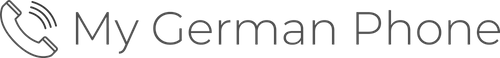

LK
I have left the country so I can’t use the app to cancel my Callya Prepaid SIM card. Who can I email to cancel this?
Ted
Hi there. I’m in lithuania. A friend from Germany sent me Callya smartphone international with 2,5 GB net. The cost was 14.99. I went through webid and the card was activated. Created a profile in the website, where the ballance shown was eur 0.1 with expiry in 30 days. Tariff says I have 200 min/sms in Germany as well as EU and Turkey roaming including internet. Unfortunately my sim says it is registered in the network, but have no signal at all, emergency cals only. What should I do? Should I top it off to make it work? Can’t make a call to customer service since no network available.
MyGermanPhone
Hi Ted, activation of your SIM card may take up to 24 hours. Also, make sure that you activate roaming on your phone and that you actually activated the plan and topped up your phone with enough credit. If it still does not work, reach out to customer service via email.
Maggie
I have no problem calling and texting on my CallYa plan, but I am not able to use Facebook, Instagram or Chrome. Did I buy the wrong pre-pay plan?
Nicole
Hi there
I tried loading new credit on to my CallYa prepaid sim card on the app but it keeps telling me there’s a problem.
Now the 4 weeks is up and I continue to have issues loading credit.
Is there a way around it or do I just have to go and buy credit in store?
Sipa valentin
Salut am cumparat o cartela sim cum o activez daca vreau sa o activez online imi zice ca nr dupa cartela nu este vorect